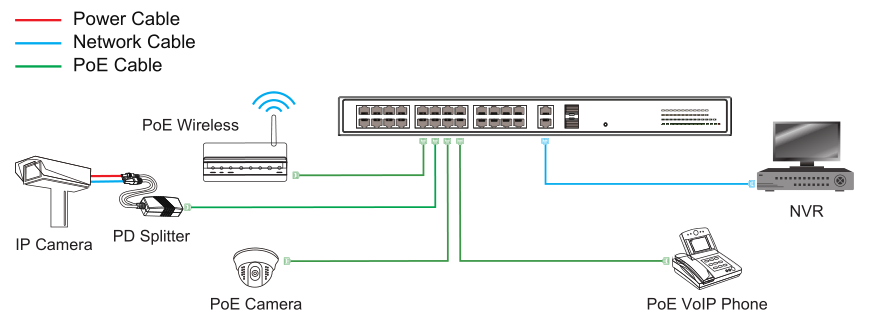|



24-Port 10/100Mbps IEEE 802.3af/at PoE Switch (End-Span PSE)
1 Rack-mounting ears: Cabinets for product installation or Wall installation
2 Power Indicator: Red Light on: with power Light off: no power
3 PoE Indicator: Yellow Light on: when device is powered Light off: when device is not detected or powered
4 Link/ Act Indicator: Green Light on: link up off: link down blinks: data transferring
5 Reset Button: Whole machine will restart while press the button
6 Uplink SFP port: Speed 1000Base-X, transfers data from PoE ports to other devices (NVR/Switch/ADSL)
7 Uplink Gigabit RJ-45 port: Transfer data from PoE ports to other devices (NVR/Switch/ADSL)
8 Downlink Port: Transfer data from other IP devices to the switch
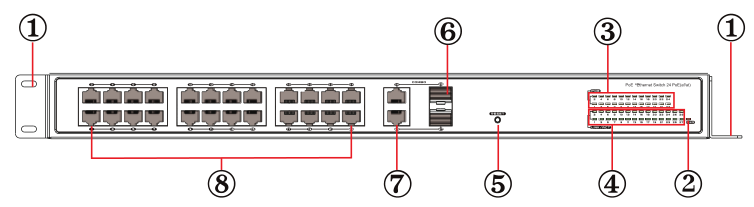
1 Input AC 100~240V
2 Power Switch: Turn on with power, Turn off no power
3 Warning contents
4 Ground Connection
5 Fuse: Max 10A
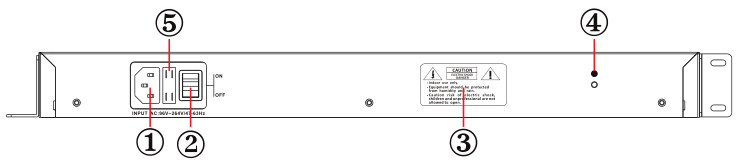
At present, applications of Ethernet switch are very wide. To satisfy the needs of various customers, it is urgent for network services to solve the problems of broadcast domains, bandwidth and security, so a new kind of technology of VLAN emerged.
Each DOWNLINK RJ-45 port and UPLINK RJ-45 port form a separate workstation respectively. In the same VLAN workstation, regardless of which switch they are actually connected to, the communication between them is as if they were on a separate switch. Broadcasts in the same VLAN can only be heard by members of the VLAN, but not in other VLANs, which can control the generation of unwanted broadcast storms. At the same time, if there is no routing, different VLANs cannot communicate with each other, which increases the security of different departments in the enterprise network.
When the VLAN mode is enabled, the data cannot be forwarded among DOWNLINK RJ-45 ports, but DOWNLINK ports and UPLINK RJ-45 port can communicate with each other.
Note:
After you turned on VLAN button, please press reset button or reboot the device, then VLAN mode is enabled.
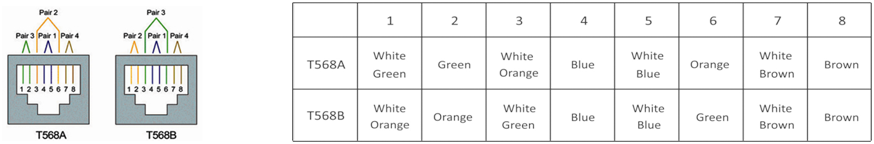
1. Cat5e, Cat6, or Cat7 cable
2. RJ-45 connectors
3. Crimping tool
4. Wire stripper or Knife
1) We recommend stripping at least half an inch of the cable to expose the inner wires.
2) Separate the wires within the cable after the network cable jacket has been removed so that they can be put into the RJ-45 connector.
3) The CAT5 twisted-pair cable consists of four twisted wires, each color coded; 8 wires must be correctly lined as the standards of EIA/TIA 568A or EIA/TIA 568B.
4) Cut thread residue and leave 1.5cm wire exposed outside the insulating layer and ensure 8 wires are straighten and neat.
5) Place the cable into the RJ-45 connector and then use the crimping tool to attach the connector.
6) Repeat above steps for the other end of the cable; the wire sequence of both ends of the cable is suggested to be identical.
7) Make sure to test the cables before installing them once both ends of the cable have been completed.
Note:
1. All RJ-45 Ports of this device support Auto MDI/MDIX, so the different wire sequence of both ends of the cable is allowed.
2. Up to two units can be cascaded.
Package Contents
1) FS-S1024EP-2C: 1pc 2) AC power cord: 1pc
3) Screw: 10pcs 4) Manual: 1pc
5) Mounting-ears: 2pcs 6) Rubber feet: 4pcs
Step 1: Begin with all input/output devices turned off and power cables are removed.
Step 2: Connect RJ-45 port of PoE cameras with Downlink RJ-45 port of PoE switches over standard Cat 5e/6 cables.
Step 3: Connect Uplink port of PoE switches with RJ-45 port of NVR or computer or other devices over standard Cat 5e/6 cables.
Step 4: Input AC power cord into power socket of PoE switches.
Step 5: Make sure above connection is properly finished, then turn on the power.
|
Model |
FS-S1024EP-2C |
|
|
Product Name |
24-Port 10/100Mbps IEEE 802.3af/at PoE Switch (End-Span PSE) |
|
|
Power Supply |
Power Supply Mode |
Built-in Power Supply |
|
Voltage Range |
AC100~240V |
|
|
Power Consumption |
The device <10W PoE power supply ≤ 420W |
|
|
Network Port Parameter |
Network Port |
Ethernet Downlink Port: 24*10/100Mbps RJ-45 2 Combo uplink Port: 10/100/1000Mbps RJ-45 or 1000Base-X optical fiber SFP port 2 Combo Uplink Port: 10/100/1000Mbps RJ-45 or 1000Base-X optical fiber port SFP |
|
Transmission Distance |
Downlink Port: 100m Uplink RJ-45 Port: 100m Transmission distance of the optical fiber port depends on different SFP modules Uplink port: 100m The transmission distance of optical fiber port depends on the different SFP modules |
|
|
Transmission Medium |
Downlink Port: Cat5e/6 standard cable Uplink Port: Cat5e/6 standard cable or fiber |
|
|
PoE Standards |
IEEE802.3af/at |
|
|
PoE Power Supply Mode |
End-span method |
|
|
PoE Power Supply Wattage |
Each port ≤30W Whole device ≤ 420W |
|
|
Network Switch Specification |
Network Standards |
IEEE802.3, IEEE802.3ab, IEEE802.3ad, IEEE802.3u, IEEE802.3az, IEEE802.3z |
|
Swap Mode |
Store-and- forward |
|
|
Data-Caching Mechanism |
4.1M |
|
|
MAC Address List |
8K |
|
|
Backplane Bandwidth |
8.8Gbps |
|
|
Forwarding Capacity |
6.54Mpps |
|
|
Indicator |
Power Indicator |
Red LED on: power on |
|
Uplink Combo Port |
Green LED on: link up, off: link down, blinks: data transferring |
|
|
PoE Indicator |
24 PoE indicators (Yellow) |
|
|
PoE Network Port Indicator |
1~24 port indicators blink while data transferring |
|
|
Button |
Reset Button |
Press the reset button to turn on indicator (green) and the device restarts |
|
Protection Level |
Surge Protection |
6KV (common mode),10/700us IEC61000-4-5 2KV (differential mode),10/700us IEC610000-4-5 |
|
Electrostatic Protection |
Contact Discharge: ±6KV Air Discharge: ±8KV Standard: IEC61000-4-2 |
|
|
Reliability |
Mean time between failures (MTBF) |
>50000h |
|
Mechanical |
Dimensions (L*W*H) |
440mmx292mmx43.6mm |
|
Housing |
Galvanized |
|
|
Body Color |
Black |
|
|
Net Weight |
4.25kg |
|
|
Environmental |
Operating Temperature |
0℃~55℃ |
|
Storage Temperature |
-40℃~85℃ |
|
|
Relative Humidity |
0~95% (non-condensing) |
|
• Security Monitoring System
• Multimedia Network Teaching System
• Medical Monitoring Display System
• Industrial Automation Control System
• Banking, securities, financial information display system
• Remote Network Server Monitoring
• Department Store Security
• Casino Security
• Hospitals, Airports and banks
• School Campuses