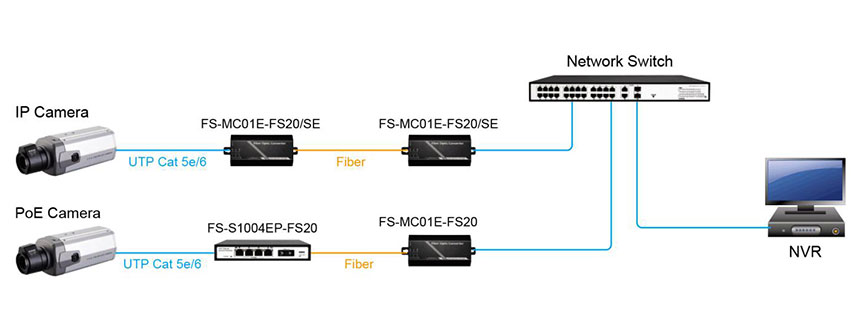|
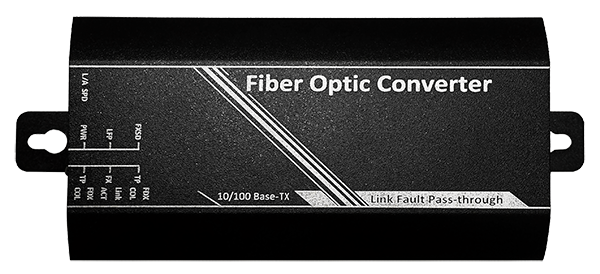
1 Port Fiber Converter
FS-MC01E-SE is an auto negotiation of 10/100Mbps Ethernet optic fiber converter. It can convert 100Base-FX fiber to 10/100Base-TX copper media, or vice versa.
FS-MC01E-FS20 can realize long-distance, high speed rate and high bandwidth for the fast Ethernet workgroup users. It supports Link Fault Pass-through and minimizes the loss caused by link failure timely, conveniently for maintaining; With various LED display functions,
4.1 LED indicators
1 Power (red): Normally on.
2 LFP (green): Blink indicates fault signal being received remotely.
3 FXSD (green): Light on normally indicates the device inspected fiber module; off-light indicates the device doesn’t recognize the fiber module.
4 TP_FDX/Col (green): Normally on indicates RJ45 port is on full-duplex mode; blink indicates RJ45 port exists data conflict; off indicates RJ45 port is on half-duplex mode.
5 FX_LINK/ACT (green): Normally on, indicates fiber port well connected; blink indicates transceiver is receiving or transmitting signal from fiber optical connector.
6 FX_FDX/Col (green): Normally on, indicates fiber port is on full-duplex mode; blink indicates fiber port exits data conflict; off indicates fiber port is on half-duplex mode.
7 TP_SPD (green): Normally on indicates RJ45 port’s speed rate is 100Mbps.
8 TP_LINK/ACT (green): Normally on indicates RJ45 port is well connected; blink indicates transceiver is receiving or transmitting signal from RJ45 port.
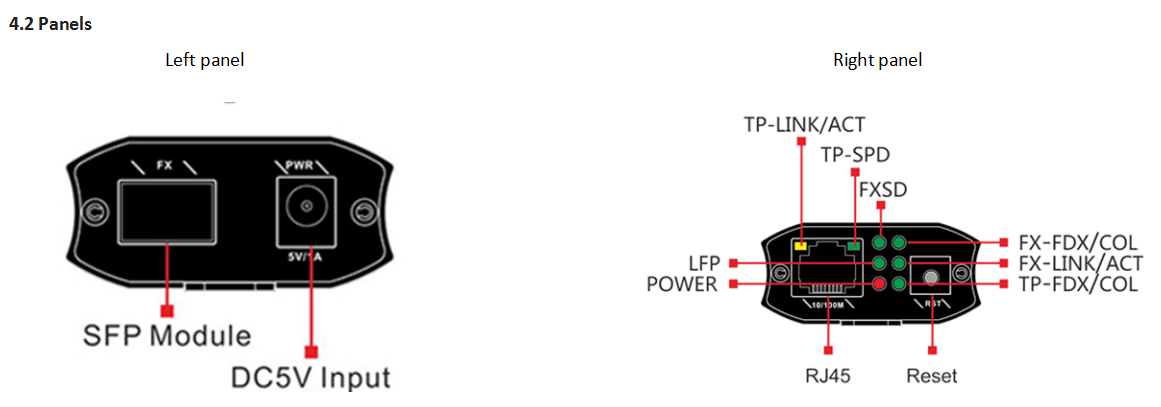
1. RJ45 port: Cat5 or above
2. Wave length: 1310nm 62.5/125,50/125um, MMF 1310nm/1550nm 9/125um, SMF
1310nm/1550nm 9/125um, SMF
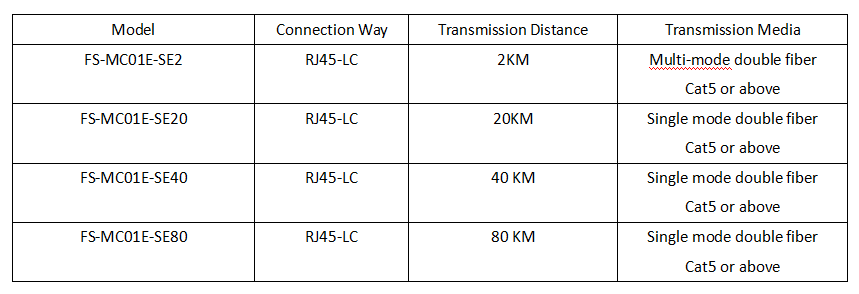
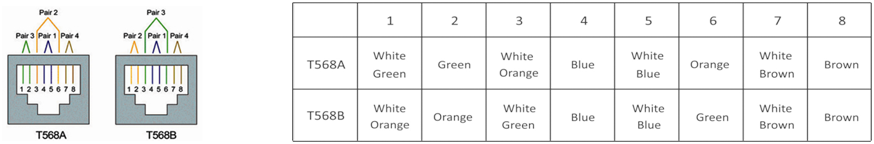
1. Cat5e, Cat6, or Cat7 cable
2. RJ-45 connectors
3. Crimping tool
4. Wire stripper or Knife
1) We recommend stripping at least half an inch of the cable to expose the inner wires.
2) Separate the wires within the cable after the network cable jacket has been removed so that they can be put into the RJ-45 connector.
3) The CAT5 twisted-pair cable consists of four twisted wires, each color coded; 8 wires must be correctly lined as the standards of EIA/TIA 568A or EIA/TIA 568B.
4) Cut thread residue and leave 1.5cm wire exposed outside the insulating layer and ensure 8 wires are straighten and neat.
5) Place the cable into the RJ-45 connector and then use the crimping tool to attach the connector.
6) Repeat above steps for the other end of the cable; the wire sequence of both ends of the cable is suggested to be identical.
7) Make sure to test the cables before installing them once both ends of the cable have been completed.
Note:
All RJ-45 Ports of this device support Auto MDI/MDIX, so the different wire sequence of both ends of the cable is allowed.
Installation:
1. Before installation, please check the following devices and accessories, in case of any accessories gone, please contact with your supplier.
1) 1 pair of optic fiber media converter
2) 2 pcs power adaptor
3) 1 installation manual
4) 1 warranty card
2. Installation steps:
1) Power off
2) Connect media converter with 10/100Base-TX device (Ethernet server, work station, router, switch, concentrator, etc.) Make sure the length of UTP cable (cat5 or above) less than 100m; Connect RJ45 port of media converter and the 10/100Base-TX device with UTP cable (cat 5 or above) UTP port support auto MDI/MDIX, so no need to make cable choice or use UPLINK port. Please check the following:
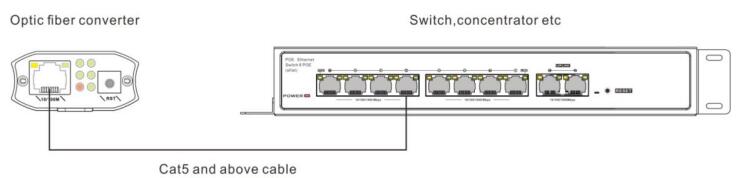
3) Connect media converter to media converter Connect the fiber connector SC of the transmitter and receiver of Media converter with single or multi-mode double fiber.
4) Power on
LFP function (Link Fault Pass-through):
LFP function automatically activated after the transceiver is powered. When LFP automatically detects one off-port, it will force other ports to stop transmission. Please check the following:
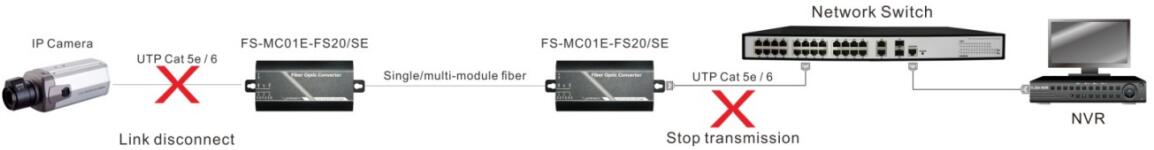
Indicator Conditions
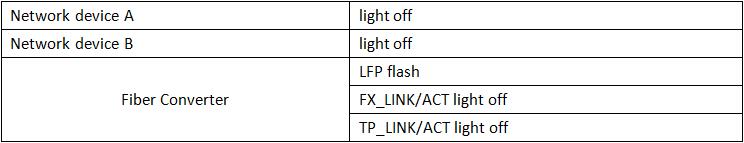
Troubleshooting:
When the device cannot work well, the methods to solve the problems as below:
1) Make sure the installation well according to the manual.
2) Make sure UTP cable connect well; the cable design complies with EIA/TIA568A or 568B international standards.
3) Make sure optical module’s fiber jumper is well connected, and its connection direction is correct;
4) Press reset button to check if the device can work properly.
You can also check the reason according to indicators’ status as below:
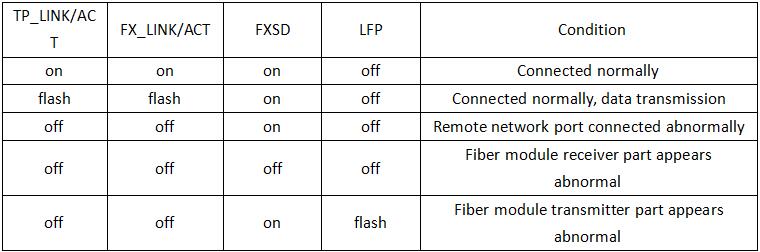
5) Replace the trouble device with a normal working device to check if the device is damaged.
6) If all the above methods still don’t work, please contact with manufacturer directly.
|
Items |
Descriptions |
|
|
Power supply |
Power supply mode |
External Power Adaptor |
|
Adaptation voltage range |
5VDC |
|
|
Power Consumption |
<4W |
|
|
Network port parameter |
Connector |
one LC connector one RJ 45 connector |
|
Maximum transmission distance |
UTP: 100m MMF: 2km SMF: 20km/ 40km/ 60km/ 80km/100km |
|
|
Transmission media |
Cat5 and above cable |
|
|
Network switch specification |
Network standard |
IEEE802.3/ IEEE802.3u |
|
Swap mode |
store-and-forward |
|
|
Packet data cache |
128K |
|
|
Button |
Reset button |
One button, press reset to restart |
|
Operating environment |
Working temperature |
0℃~55℃ |
|
Storage temperature |
-40℃~70℃ |
|
|
Humidity(non-congeal) |
10%~90% |
|
|
Mechanical |
Dimensions (L*W*H) |
130mmx52mmx24mm |
|
Materials |
aluminum |
|
|
Color |
black |
|
|
Weight |
103g/pc |
|
|
Reliability |
Mean time between failures (MTBF) |
>30000h |
• Security Monitoring System
• Multimedia Network Teaching System
• Medical Monitoring Display System
• Industrial Automation Control System
• Banking, securities, financial information display system
• Remote Network Server Monitoring
• Department Store Security
• Casino Security
• Hospitals, Airports and banks
• School Campuses