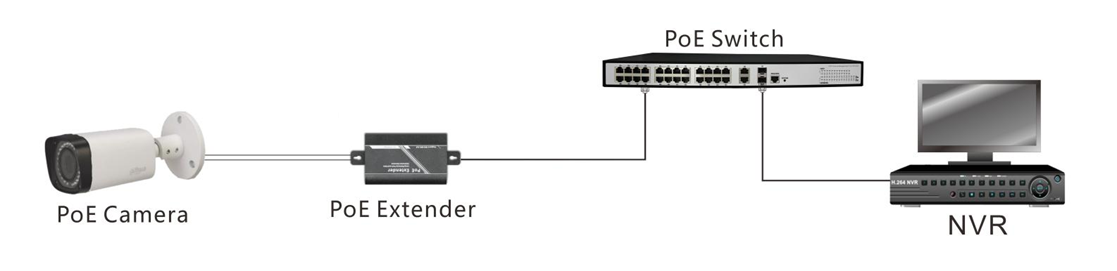|
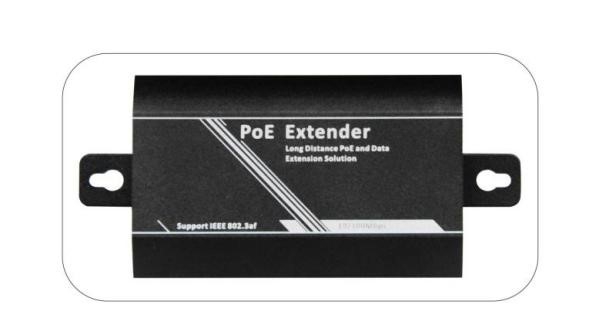
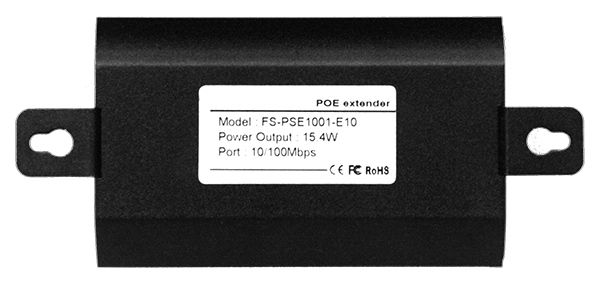

Single channel PoE Extender
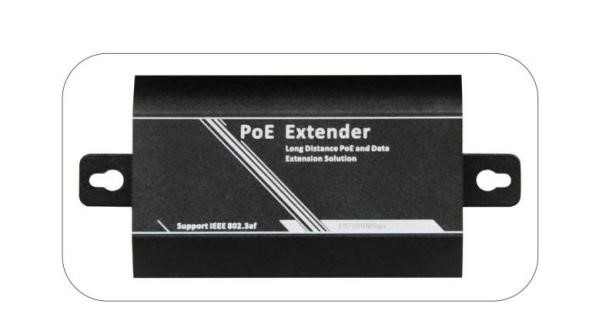
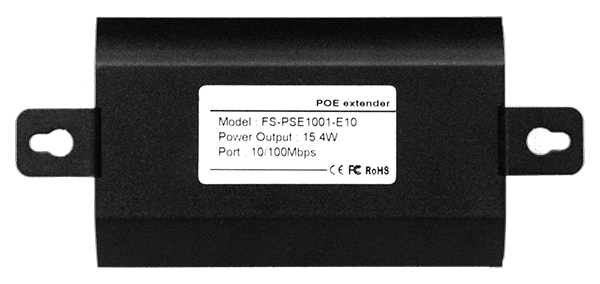
FS-PSE1001-E10 PoE extender can extend power and ethernet signals to 100m over UTP cable to connect PD devices (such as IP cameras) which are compatible with IEEE802.3af/at and supply power to PD devices which are compatible with IEEE802.3af/at. This PoE extender is widely used in video surveillance and office net cabling system. Max 3 pieces could be cascaded and can transmit max up to 400 meters with PoE switch.
Note:
1 All specifications are subject to change without notice.
2 As transmission distance will vary on the quality of the network cable, so you are suggested to use standard cat5e/6 cable for the longest distance needed.
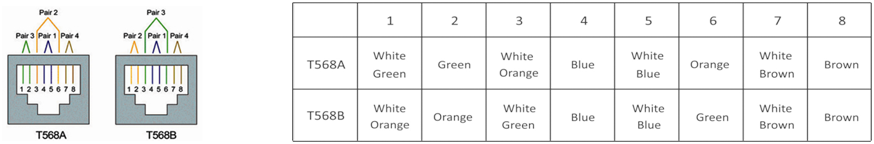
1. Cat5e, Cat6, or Cat7 cable
2. RJ-45 connectors
3. Crimping tool
4. Wire stripper or Knife
1) We recommend stripping at least half an inch of the cable to expose the inner wires.
2) Separate the wires within the cable after the network cable jacket has been removed so that they can be put into the RJ-45 connector.
3) The CAT5 twisted-pair cable consists of four twisted wires, each color coded; 8 wires must be correctly lined as the standards of EIA/TIA 568A or EIA/TIA 568B.
4) Cut thread residue and leave 1.5cm wire exposed outside the insulating layer and ensure 8 wires are straighten and neat.
5) Place the cable into the RJ-45 connector and then use the crimping tool to attach the connector.
6) Repeat above steps for the other end of the cable; the wire sequence of both ends of the cable is suggested to be identical.
7) Make sure to test the cables before installing them once both ends of the cable have been completed.
Note:
1. All RJ-45 Ports of this device support Auto MDI/MDIX, so the different wire sequence of both ends of the cable is allowed.
Installation:
1. Before installation, please check the following equipment and accessories, if there is any missing, please contact with your supplier.
1) 1 pc of FS-PSE1001-E10
2) 1 pc of user manual
2. Please install as below steps:
1) Before installation, please turn off the power of all signal sources and the monitor in case of the damage to transmission device.
2) Using ONE network cable to connect with PoE input port and switch, as well as powered devices such as IP cameras via the other port.
3) Check whether the installation is correct or the device is damaged. Before power on, make sure that all connections are reliable.
4) Confirm all network devices are powered and can work normally.
Troubleshooting:
When the device has encountered troubles, it can be solved by the methods below:
1) Make sure the device is installed correctly referring to the requirements;
2) Make sure RJ45 cable is good contacted without open circuit; the cable design complies with EIA/TIA 568A or 568B international standards.
3) Each PoE port can provide max 15W to PoE devices, so please don’t connect with the PoE device which is more than 15W.
4) Replace the broken device with a normal working FS-PSE1001-E10 to check if the device is damaged.
5) If all the above methods still don’t work, please contact with the manufacturer directly.
|
Model |
FS-PSE1001-E10 |
|
Product Name |
Single channel PoE Extender |
|
Port |
One RJ45 port for PoE input, one RJ45 port for PoE output |
|
PoE Power Supply Mode |
Powered via PoE input port, support Mid-Span and End-Span |
|
Transmission Media |
standard cat5e/6 or above |
|
PoE Power Output |
15.4W(max) |
|
Bandwidth |
10/100Mbps |
|
Standard Compliance |
IEEE802.3 10BASE-T、IEEE802.3u 100BASE-TX/100BASE-FX、IEEE802.3az、IEEE802.3af |
|
Working Status |
PoE Indicator, Link/Act Indicator |
|
Dimensions (L*W*H) |
83.0*51.5*24.0mm |
|
Weight |
88.6g |
|
Environment |
Working Temperature: -10° ~ 55°C |
|
Storage Temperature: -40° ~ 85°C |
|
|
Relative Humidity: 5% ~ 95% (non-condensing) |
• Security Monitoring System
• Multimedia Network Teaching System
• Medical Monitoring Display System
• Industrial Automation Control System
• Banking, securities, financial information display system
• Remote Network Server Monitoring
• Department Store Security
• Casino Security
• Hospitals, Airports and banks
• School Campuses